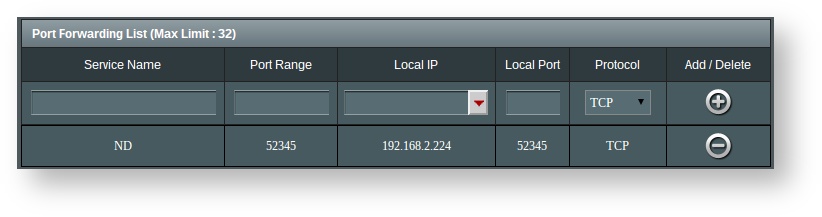Hosting a Drafting Session
To host a Drafting Session, you should use the Server Configuration screen in the NautDrafter client.
Networking Requirements
In order to host a drafting session, your network configuration needs to allow users to connect to your server.
The drafting server will attempt to use UPnP to automatically map a port on your router. This will allow other players to communicate with your server without any additional setup required. If you're having trouble creating a server or players are unable to connect, check that your router has UPnP enabled - search the support section of your router manufacturer's website for details. Please also note that if there is more than one router between your computer and the internet, you may be double NAT'd and will not be able to host a drafting session.
Using Port Forwarding
If UPnP is not available, it is possible to specify a port for the drafting server and manually configure your router to port-forward that port. Port-forwarding is different for every router and is only recommended for advanced users. Currently the external port needs to be the same as the internal port. In the future, there may be an option within NautDrafter to define the external port as well as the internal port so that the external port will not need to be the same as the internal port. See this article from HowToGeek for general steps on how to set up port forwarding. Hosting a NautDrafter server just requires TCP to be forwarded.
Screenshot: Example of the config page for a router that has been configured to port forward for NautDrafter.