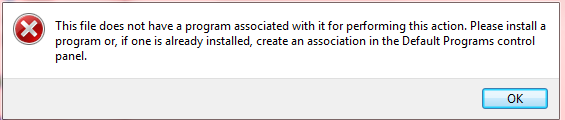...
- Download and Install Java 8 JRE for your operating system.
- Download the latest release of the Universal Zip from the Downloads Page.
- Save the zip to an accessible location on your computer.
- Uncompress the zip. The directory that you choose will be known as the <root directory>.
- Open a terminal and navigate to the <root directory>
- Execute the bin/NautDrafter (Linux or OSX) or bin/NautDrafter.bat (Windows)
FAQ
OSX
- How do I open a terminal?
| Widget Connector | ||
|---|---|---|
|
- How do I use Java 8?
See http://docs.oracle.com/javase/8/docs/technotes/guides/install/mac_jdk.html
| Code Block |
|---|
Run the java --version
If it doesn't report java 8 than the installation of java wasn't correct.
To run a different version of Java, either specify the full path, or use the java_home tool:
% /usr/libexec/java_home -v 1.8.0_06 --exec javac -version |
Windows 7
- I get the following error launching nautdrafter
Download nautdrafter_update.bat in the nautdrafter/bin directory. Double click on nautdrafter_update.bat.
| Table of Contents | ||
|---|---|---|
|